Here are all of my screen shots for the greenfoot and joy of code. It took a while for me to work through some errors but in the end I got it! Here is the link to the final game: http://www.greenfoot.org/scenarios/9811
Here are some screenshots of Joy of Code video 16. We put a scoreboard into our game.
Here's a screenshot of Joy of Code video 17. In this one we started a whole new game, with a bouncy ball
Here's a screenshot of Joy of Code video 18. Adding the click of a mouse to the game.
Here's a screenshot of Joy of Code video 19. Class vs. instance methods
Here's a screenshot of Joy of Code video 20. Balls change color in the code!!
Here's a screenshot of Joy of Code video 21. Here we are learning additional image manipulation.
Here's a screenshot of Joy of Code video 22. Streamlining code.

Here's a screenshot of Joy of Code video 23.Fading the balls.

Here's a screenshot of Joy of Code video 24. Adding a 'smoke' feature. Getting fancy now!


Here's a screenshot of Joy of Code video 25. This was a general video about dealing with possible errors that come up in coding. Very helpful


















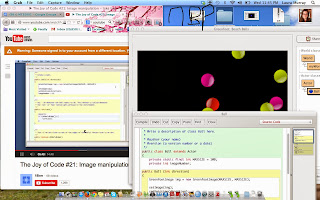








No comments:
Post a Comment